10 Steps to self publish on the Amazon Kindle marketplace
In 2023 it is not hard to publish on Amazon and it costs nothing. Your book will be available worldwide in less than a week. You can create hardback and paperback versions of your book with a single click. The entire process is print-on-demand so you don't need to lay out any money at all: no inventory.
They will deliver a printed copy of your book to your door for less than it would cost to print it yourself!
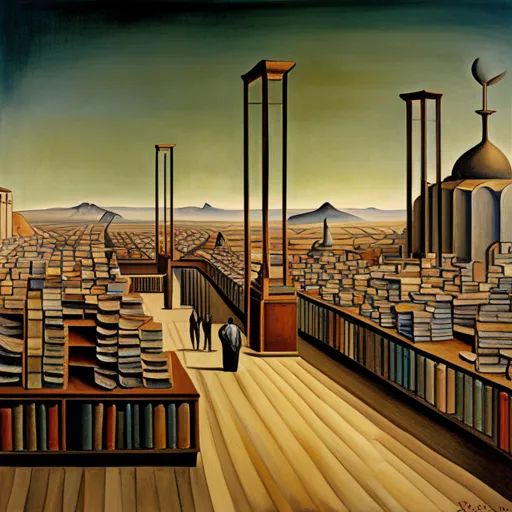
- Enough information to sign up for billing and payments. In the US this is a bank account and a social security number to fill out the W9 tax form.
- An author photo
- An author Bio: https://www.amazon.com/stores/author/B0C3BQCYN8/about
- An idea of what your publishing company will be called (anything you want)
- A logo for your publishing company
- An image for your back cover
- An image for your front cover (there are some designs that only use one image).
- Make a general plan for what your book is about and the structure (I use an unlined artist's drawing tablet)
- Create content and write (create diagrams/pictures). I write using a code editor: I find that it is easier for me and I can write in a nonlinear way. You may like hand writing in a notebook.
- Editing: this can be outsourced or just come back to your writing fresh after a few days
- Formatting: do this is Word
- Pre-publishing: Do this in Kindle Create
- Publish: you will do this all on Amazon using their wizards.
1. Commit to Amazon and use their tools
Fill out your author profile and everything they prompt you to do. This will help you ensure you check all the boxes in their algorithms. You are better off putting all of your energy into this single marketplace instead of trying to publish into other systems at the same time. You can consider publishing to other platforms later if you truly have a hit book.
2. Things you will need to have ready
3. Sign up for an account.
This was so smooth I forget exactly how it happened. I already had a sellers account so if you don't have that you may need to go through some other steps:
4. Download their free software: Kindle Create
https://www.amazon.com/Kindle-Create/b?ie=UTF8&node=18292298011
5. Write/Create your content to a docx file using Word, Google Docs or Pages.
Kindle Create needs to import a .docx file.
6. Experiment early and often with your book layout
If you include images, make some test pages in the application that you will use to create the DocX file. Import them in the Kindle Create and see what happens. Use the included Kindle previewer. You may need to adjust sizes, etc. See what happens with your chapter headings, etc. Kindle Create does an import and automatically builds a table of contents. You can edit in Kindle Create, but it is not that easy: it is a layout tool, not a word processor.
7. Use Kindle Create to generate your boilerplate pages (they call this front matter and back matter).
There are wizards to help you create Table of Contents and author information pages so don't use your word processor to do that. Use these:

It seems to be possible to add an index. I have not done this yet. It looks tedious but possible: https://justpublishingadvice.com/ebook-index/
8. Create your workflow
To write a book there are a few distinct steps. As you progress put on different hats to get things done.
9. Use Tools to help you
I just paid for Grammarly—$ 100 per year but worth it so far. I also pay for ChatGPT which is extremely helpful. You may want to hire people on Fivver.
10. Give yourself a deadline or else you are unlikely to finish
From personal experience. "Tomorrow" never comes, but May 1st is coming soon!
11. If you have more than one idea for a book, publish a low stakes book first
This will help you learn the process. For reasons that I don't really understand and don't mind my low stakes book barely shows up:
https://www.amazon.com/Clockwater-City-Warships-Chris-Adams-ebook/dp/B0C19GS9X8/
I think this is because I published it before I made an "Author's Profile"
12. Pro tip: don't order an author's proof.
I did this and it ended up being more expensive because I had to pay for shipping instead of using Amazon Prime and it has an "author's proof" watermark. It would have been cheaper to just buy it.
13. Use their professional book cover designs
It takes seconds to create it and they look great.
14. After you have exported your .kdp file from Kindle Create you have everything you need: publish using their wizards.
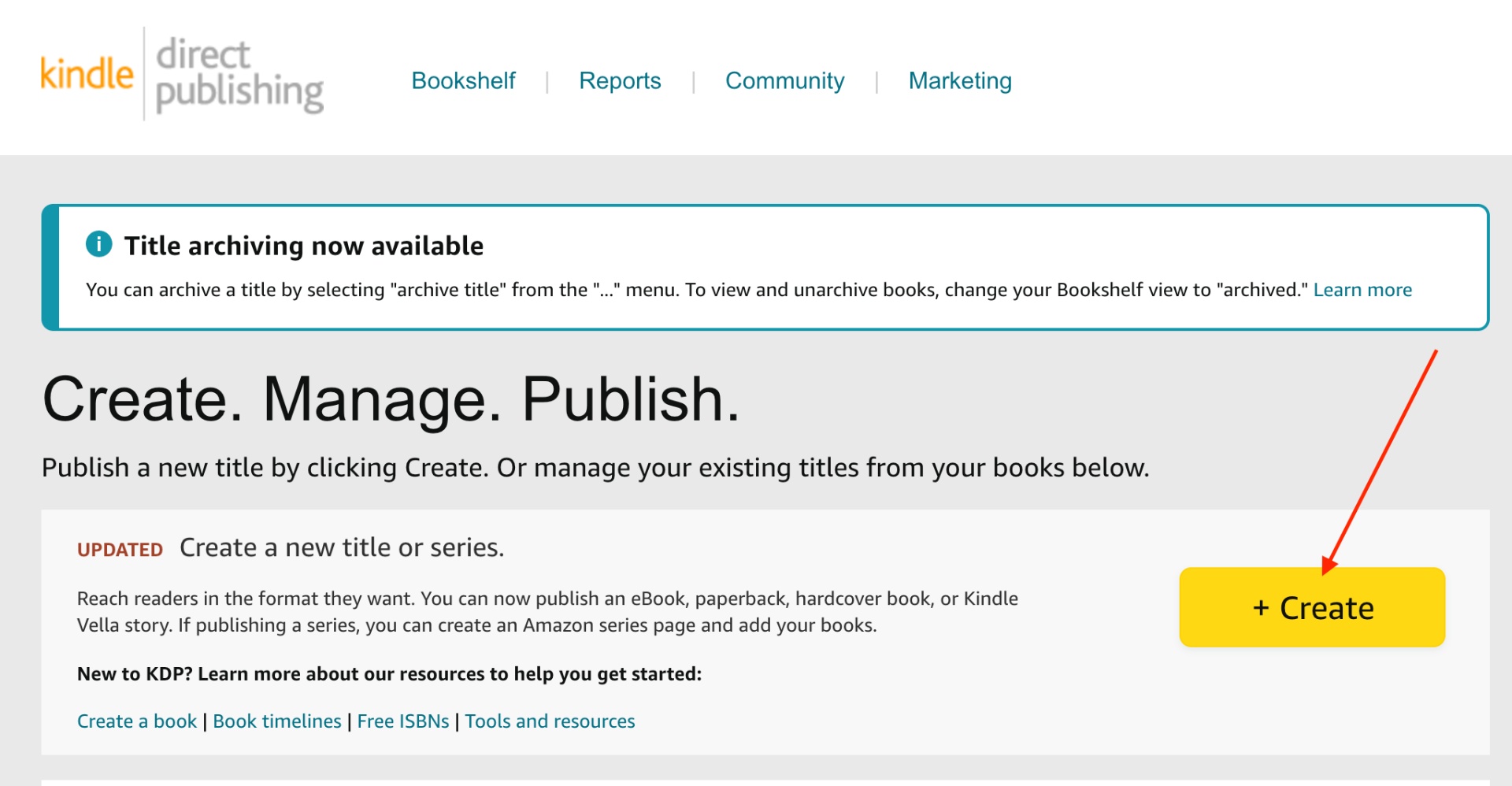
The first time you do this it might take about 1-2 hours so give yourself some time. You will need to have everything from step one abailable.
After you make the Kindle it will prompt you immediately to publish paperback and hardback versions of your book. Go ahead and do this because it uses the same data that you just filled out.

No comments.