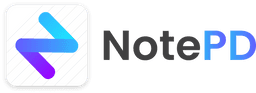10 Ways to Use a ”Smart Phone” Smartly
I don't really like "smart" phones. They're overpriced Skinner Boxes that'll turn your brain to mush if you let them. Unfortunately in today's world, too many things require that you run a smart phone app. Digital IDs, banking, and apparently even appliances require phone apps to use properly.
If you're mindful of the addictive properties of that glass and metal slab you keep in your pocket however, your smart phone can be a wonderful tool to help achieve your greater purpose.
1. Delete All Social Media Apps
If NotePD ever released a phone app, I would consider that an exception.
Social Media is a major drain on your attention and mental energy. Unless your job or business explicitly requires you to engage on social media, you're better off without it.
If you really need to access your social media accounts, you can do it from the browser.
2. Turn Off Most if Not All Notifications
Unless the notifications are critical to your business or personal life, your peace of mind is much better served without your phone constantly beeping at you.
3. Delete All Games
The only game I have installed on my phone is a mental math trainer. Most phone games aren't even designed around enjoyment, but addiction and to create a need for you to pour cash in order to progress after a certain level.
4. Use a Wireless Keyboard to Turn Your Phone Into a Mini Laptop
Even budget smart phones are powerful enough to run a word processor or spreadsheet software.
5. Turn the Phone Into a Second Screen for a Laptop or Desktop
You can use an app like spacedesk to turn your phone into a second monitor for your laptop or desktop. Even without an app, you can use your phone to view a website or video tutorial while you work on your main PC.
6. Use a Habit Tracker App to Help You Build Better Habits
One of the concepts of "Atomic Habits" by James Clear is to track your new habits as a way of making them stick. There are many apps dedicated to helping you track your habits and many of them are completely free. I like using "Loop Habit Tracker" for it's simplicity and lack of ads.
7. Use the Phone’s Calendar to Schedule Appointments
This is probably obvious, but it's still a smart thing to do with your phone.
8. Pay Attention to Your Phone’s Screen-Time Reports
Chances are that you're using your phone more than you think on apps that aren't serving your greater purpose.
9. Use Your Phone to Read Books and Learn Skills
There are going to be times when you'll have to sit and wait quietly. Use this time as an opportunity to learn. There are many e-books and apps to learn skills from when you have nothing better to do.
10. Reduce Overall Screen Time on Your Phone
You'll save some of your sanity and extend your battery time a little in the process.