How Can I Resurface Ideas Collected in my Spark File?
I've been using a Spark File for the past 2 years to collect the random, someday/maybe kinds of ideas that get "sparked" throughout the day. It's one long list in my notes app, only separated by date.
I'm always re-inspired when I look through the ideas there—like finding treasure my past self left for my future self to discover. But how can I make sure I actually go back through them?
Here's some ideas for resurfacing those gems:
I'm always re-inspired when I look through the ideas there—like finding treasure my past self left for my future self to discover. But how can I make sure I actually go back through them?
Here's some ideas for resurfacing those gems:
1. Add a Daily Habit to review my Spark File for 5 mins/day
0
2. Add a Daily Habit to post at least 1 Spark File idea on Twitter
0
3. Publish a list of my Spark File ideas on NotePD
0
4. Add ideas to Readwise as highlights and apply spaced repetition to them.
0
5. Review the entire Spark File during a weekly or monthly review.
0
6. Create an "Idea Bank"
0
I can pull out ideas at random and also see my ideas physically build up, much like a piggy bank.
7. Listen to them read back to me
0
8. Search by verb
0
9. Spark File Roundup
0
10. Read through my "Visuals First" spark file instead of the general one.
0
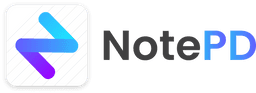

I use it to capture the same kinds of ideas that go into a NotePD list, just at random when they appear in my head instead of trying to make an intentional list.