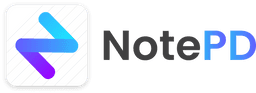How to Start a Podcast with less than $79.99 DOLLAR?
Read the original post by @jay_yow07 as he has much more expertise in podcasting than I do. This is what I've done, on a shoestring.
1. Anchor.fm - free
I use anchor.fm to host the majority of my podcasts. It's free to use, is easy to use, and has an inbuilt basic editing function. You can propagate your podcast, record directly into Anchor or upload an audio file.
2. Intro/Outro - free
Anchor has its own collection of intro and outro music. I use these. I don't deliberate about them, just find a couple of tunes that I like and which fit the vibe of the podcast.
3. Editing - free
My early interview podcasts were recorded in Streamyard or YouTube as video. I then edited them in iMovie (still in video format as I found it easier), then extracted and saved the audio file.
4. Substack - free
Substack has started offering audio options. You can set up a podcast in Substack (FOC) or add audio to your posts. I plan to use Substack for a new personal podcast.
5. iPhone headphones - free with iPhone!
I mostly record using the headphones that came with my iPhone. I sometimes record audio when I'm out and about directly into the Anchor app.
6. Blue Snowball Ice - £50
I do have a Blue Snowball microphone which I use as well.
7. Canva - free
I create my podcast icons in Canva. 1400px x 1400px. Apple are fussy about the size of the icon.
8. Cost: £50
For purists, my approach might not be the best quality but it works for me!